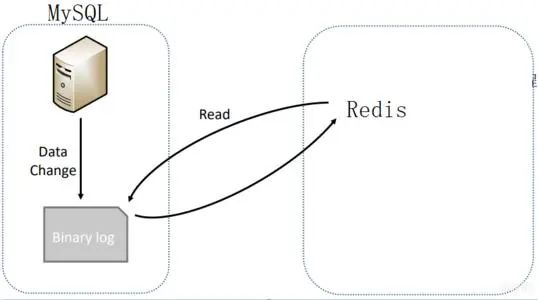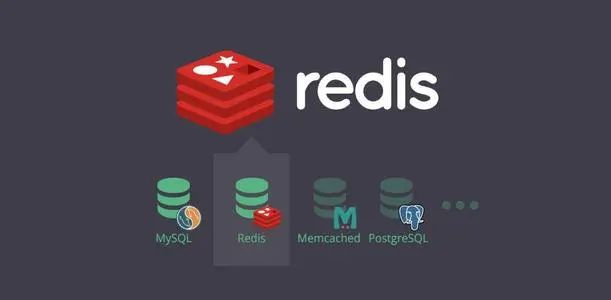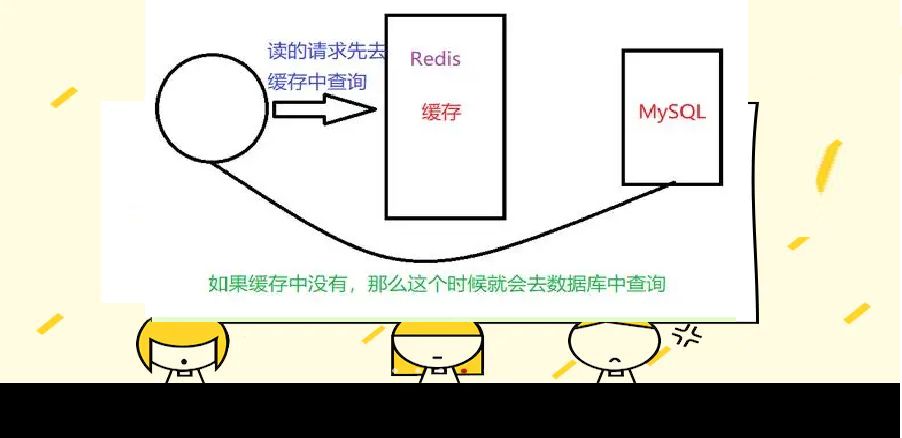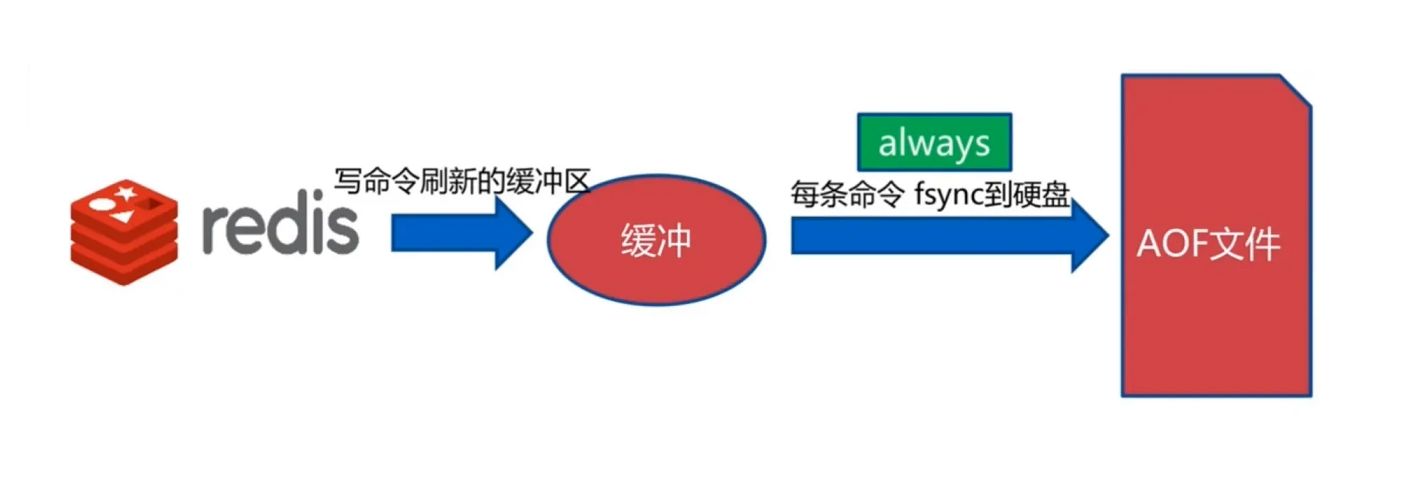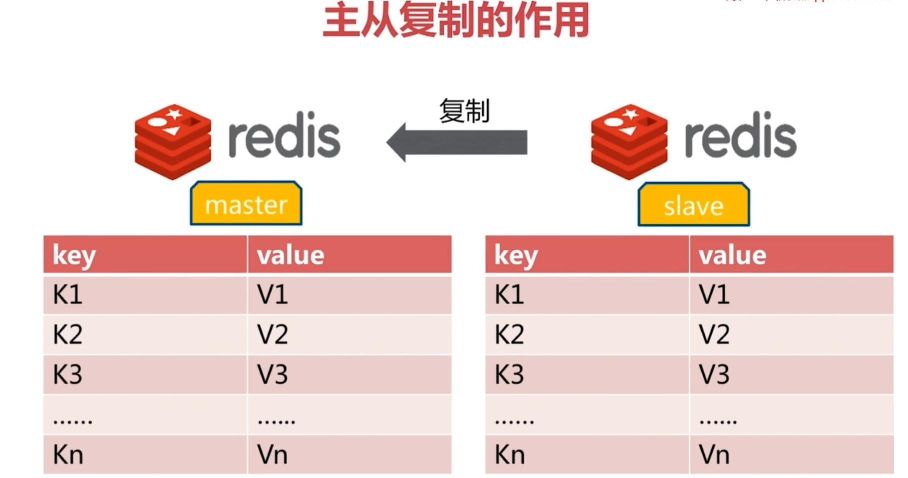Redis的高并发及高可用,到底该如何保证?
# 一、redis 如何通过读写分享来承载读请求 QPS 超过 10 万 + # 1、redis 高并发跟整个系统的高并发之间的关系 redis,你要搞高并发的话,不可避免,要把底层的缓存搞得很好 mysql,高并发,做到了,那么也是通过一系列复杂的分库分表,订单系统,事务要求的,QPS 到几万,比较高了 要做一些电商的商品详情页,真正的超高并发,QPS 上十万,甚至是百万,一秒钟百万的请求量 光是 redis 是不够的,但是 redis...
more...