# kotlin 条件控制
条件控制是每门编程语言中必不可少的,一般就是使用我们所熟知的 if-else ,来作为我们代码逻辑选择条件控制。 在 Java 中一般使用 if-else 和 switch-case 来作为条件控制,而在 Kotlin 中则是使用 if-else 和 when 来作为条件控制。
Tips:Kotlin 中没有
switch-case。
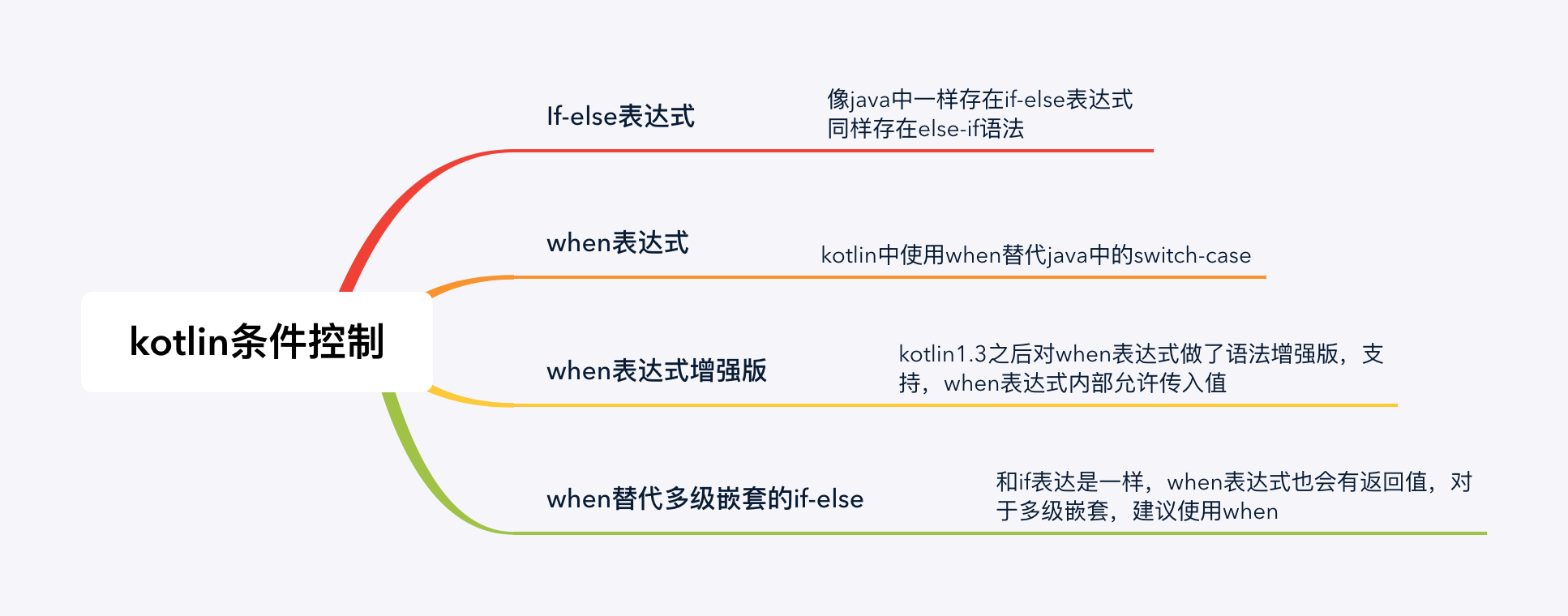
# if 表达式
# 带返回值 if 表达式
在 Kotlin 中,if 是一个表达式所以它会返回一个值,表达式的值为表达式作用域内最后一行的值。这一点和 Java 是不同的,在 Java 中 if 仅仅是语句。
// 一般类似 java 中传统 if 的用法 | |
fun maxOf(a: Int, b: Int): Int { | |
if (a > b) { | |
return a | |
} else { | |
return b | |
} | |
} | |
fun main(args: Array<String>) { | |
println(maxOf(1, 5)) | |
} | |
// 作为表达式则可以这样 | |
fun maxOf(a: Int, b: Int):Int{ | |
return if (a > b) a else b | |
} | |
fun main(args: Array<String>) { | |
println(maxOf(1, 5)) | |
} |
if 表达式分支可以是代码块,也可以把作用域内最后一行表达式的值作为该分支块的值:
fun maxOf(a: Int, b: Int) = if(a > b) { | |
println(a) | |
a // 返回值为 a | |
} else { | |
println(b) | |
b // 返回值为 b | |
} | |
fun main(args: Array<String>) { | |
println(maxOf(1, 5)) | |
} |
# if 表达式替代三目运算符
因为在 Kotlin 中 if 表达式是带有返回值的,所以在 Kotlin 中是不需要三目运算符 ( xxx ? xxx : xxx ), 因为 if 表达式这些都能做到。
//Java 中三目运算符 | |
public int maxOf(int a, int b) { | |
return a > b ? a : b; | |
} |
而在 Kotlin 中则可以直接使用 if 表达式来使用:
//Kotlin 中的 if 表达式 | |
fun maxOf(a: Int, b: Int) = if (a > b) a else b |
Tips:如果你使用 if 作为表达式而不是语句(例如:返回它的值或者把它赋给变量),该表达式需要有
else分支。
# 多级 if 表达式
和 Java 一样 Kotlin 也支持 if-else if-else 等多级条件选择,但是一般如果这种带多级条件选择的 IDE 会提示你使用 when 表达式来替代:
下面这个案例会使用 if-else if-else 来判断变量 number 是何种数据类型:
fun eval(number: Number) { | |
if (number is Int) { | |
println("this is int number") | |
} else if (number is Double) { | |
prinln("this is double number") | |
} else if (number is Float) { | |
println("this is float number") | |
} else if (number is Long) { | |
println("this is long number") | |
} else if (number is Byte) { | |
println("this is byte number") | |
} else if (number is Short) { | |
println("this is Short number") | |
} else { | |
throw IllegalArgumentException("invalid argument") | |
} | |
} |
但是需要注意的是 如果 eval 函数需要有返回值的时候,必须要有 else 分支:
# when 表达式
在 Kotlin 中使用 when 表达式替代了类似 C 语言的 switch-case 语句。其中最简单的形式如下:
fun eval(number: Number): String = when (number) { | |
is Int -> "this is int number" | |
is Double -> "this is double number" | |
is Float -> "ths is float number" | |
is Long -> "this is long number" | |
is Byte -> "this is byte number" | |
is Short -> "this is Short number" | |
else -> "invalid number" | |
} | |
// 多种条件判断混合形式 | |
fun main(args: Array<String>) { | |
println(descript("hello")) | |
} | |
fun descript(obj: Any): String = when (obj) { | |
1 -> "one" | |
"hello" -> "hello word" | |
is Long -> "long type" | |
!is String -> "is not String" | |
else -> { | |
"unknown type" | |
} | |
} |
when 将它的参数与所有的分支条件顺序比较,直到某个分支满足条件。 when 既可以被当做表达式使用也可以被当做语句使用。如果它被当做表达式, 符合条件的分支的值就是整个表达式的值,如果当做语句使用, 则忽略个别分支的值。(像 if 一样,每一个分支可以是一个代码块,它的值是块中最后的表达式的值。)
Tips:如果其他分支都不满足条件将会求值 else 分支。 如果 when 作为一个表达式使用,则必须有 else 分支, 除非编译器能够检测出所有的可能情况都已经覆盖了。
如果很多分支需要用相同的方式处理,则可以把多个分支条件放在一起,用逗号分隔:
fun eval(any: Any): String = when (any) { | |
is Int, Double, Float, Long, Byte, Short -> "this is number" // 多个分支条件放在一起,用逗号分隔 | |
is Char -> "this is char" | |
else -> "other" | |
} |
when 也可以用来取代 if-else if 链。 如果不提供参数,所有的分支条件都是简单的布尔表达式,而当一个分支的条件为真时则执行该分支:
fun eval(number: Number) { | |
when { | |
number.isOdd() -> { | |
println("this is odd number") | |
} | |
number.isEven() -> { | |
println("this is even number") | |
} | |
else -> println("this is invalid number") | |
} | |
} |
# when 表达式的功能增强
自从 Kotlin1.3 版本后对 when 表达式做了一个写法上的优化,为什么这么说呢?仅仅就是写法上的优化,实际上什么都没做。它主要是解决什么问题呢?细心的小伙伴会发现,在 Kotlin 1.3 版本之前 when 表达式内部是不能使用传入的值的。
# Kotlin 1.3 版本之前 when
fun main(args: Array<String>) { | |
val value = getValue() // 可以看到 1.3 版本之前需要多出来一步 | |
when (value) { | |
is Int -> "This is Int Type, value is $value".apply(::println) // 注意这里 when 中获得 value 不是 when 直接传入 value,而是 when 外部声明 value | |
is String -> "This is String Type, value is $value".apply(::println) | |
is Double -> "This is Double Type, value is $value".apply(::println) | |
is Float -> "This is Float Type, value is $value".apply(::println) | |
else -> "unknown type".apply(::println) | |
} | |
} | |
fun getValue(): Any { | |
return 100F | |
} |
我们可以尝试把 kotlin 1.3 版本之前 when 表达式使用代码反编译成 Java 代码:
public static final void main(@NotNull String[] args) { | |
Intrinsics.checkParameterIsNotNull(args, "args"); | |
Object value = getValue(); | |
String var3; | |
if (value instanceof Integer) { | |
var3 = "This is Int Type, value is " + value; | |
System.out.println(var3); | |
} else if (value instanceof String) { | |
var3 = "This is String Type, value is " + value; | |
System.out.println(var3); | |
} else if (value instanceof Double) { | |
var3 = "This is Double Type, value is " + value; | |
System.out.println(var3); | |
} else if (value instanceof Float) { | |
var3 = "This is Float Type, value is " + value; | |
System.out.println(var3); | |
} else { | |
var3 = "unknown type"; | |
System.out.println(var3); | |
} | |
} | |
@NotNull | |
public static final Object getValue() { | |
return 100.0F; | |
} |
# 3.2 Kotlin 1.3 版本之后 when
fun main(args: Array<String>) { | |
when (val value = getValue()) {//when 表达式条件直接是一个表达式,并用 value 保存了返回值,实际上相当于把外部那一行缩进来写 | |
is Int -> "This is Int Type, value is $value".apply(::println) | |
is String -> "This is String Type, value is $value".apply(::println) | |
is Double -> "This is Double Type, value is $value".apply(::println) | |
is Float -> "This is Float Type, value is $value".apply(::println) | |
else -> "unknown type".apply(::println) | |
} | |
} | |
fun getValue(): Any { | |
return 100F | |
} |
通过对比发现,Kotlin 1.3 前后 when 表达式的增强,仅仅是把原来外部那一行代码,缩进到 when 里写,然而两次写法反编译的 Java 代码是一致的。
# 4. 使用 when 表达式替代 if 表达式
和 if 表达式一样, when 表达式也是带有返回值的。建议对于多层条件级或嵌套条件控制的使用建议使用 when 替代 if-else :
fun eval(number: Number) { | |
if (number is Int) { | |
println("this is int number") | |
} else if (number is Double) { | |
println("this is double number") | |
} else if (number is Float) { | |
println("this is float number") | |
} else if (number is Long) { | |
println("this is long number") | |
} else if (number is Byte) { | |
println("this is byte number") | |
} else if (number is Short) { | |
println("this is Short number") | |
} else { | |
throw IllegalArgumentException("invalid argument") | |
} | |
} | |
// 多层级条件使用 when 表达式 | |
fun eval(number: Number): String = when (number) { | |
is Int -> "this is int number" | |
is Double -> "this is double number" | |
is Float -> "ths is float number" | |
is Long -> "this is long number" | |
is Byte -> "this is byte number" | |
is Short -> "this is Short number" | |
else -> "invalid number" | |
} |
# 5. 小结
到这里 Kotlin 中的条件控制就阐述完毕了,可以发现 Kotlin 中条件控制和 Java 还是存在着很多的不一样的,需要多多练习多多理解,下一篇我们将进入 Kotlin 中循环控制。