# 项目背景
中小项目,Vue-cli3 + vue2 + webpack4
# 目标
缩短白屏时间,用户能够更快的看到我的页面!
白屏时间:从打开页面到看到页面,中间白屏停留的时间。
# 方向
1. 减少资源体积,从而缩短请求时间
2. 减少资源请求个数,从而缩短等待时间
# 准备工作
# 如何知道打包体积?
打包构建的时候,使用 --report 命令:
vue-cli-service build --report |
打包结束后,会在 dist 目录里面生成一个 report html 文件,里面会显示你打包体积分布情况,可以根据项目情况,侧重优化。
大概长这样(图片来自网络,并非我项目实际情况)
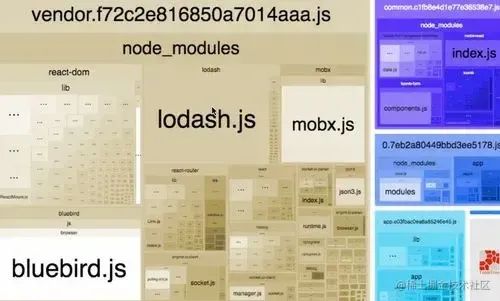
# 如何知道打包速度
有的人可以通过 --progress 查看到打包耗时,但是对于我项目无用,使用 ProgressBarPlugin 插件解决
config.plugins.push(new ProgressBarPlugin())} |
# 开始发力
# 0. 删除你没用到的代码
在 webpack 里加上下面插件,每次 serve 的时候,会生成一个 json 文件,里面会显示你没用到的文件
config.plugin('uselessFile') | |
.use(new UselessFile({ | |
root:path.resolve(__dirname, './src'), | |
out:'./fileList.json', | |
clean:false, | |
exclude: /node_modules/ | |
})) | |
} |
# 1. 让没有按需引入的库按需引入
比如:lodash
之前的引入方式:
import lodash from 'lodash' |
使用按需引入
import find from 'lodash/find |
打包体积少了很多...
# 2. 引入一个库最小的资源
举个例子,有一个库叫 a,我们一般引入方式为
import a from 'a' |
我们可以去 node_modules 里面搜索查看一下资源的大小,有么有 a.min.js 或者是 a.min.min.js ,找个体积最小的!
比如:
import vis from 'vis-network' |
改成
import vis from 'vis-network/dist/vis-network.min' |
打包体积少了很多...
# 3. 替换更小的库
比如:moment
刚开始我参考了网上的方案,在 webpack 里面配置,忽略不会使用到的 moment 部分,从而达到减少打包体积的效果:
webpack.IgnorePlugin(/^\.\/locale$/, /moment$/)); |
成功让打包出来的 moment 体积从 600 多 k 降到了 160 多 k,成果非常显著!
但是想着 100 多 k 对于我只使用了简单的时间函数来说,还是很大了,后来:
抛弃 moment,使用 dayjs!
然后打包出来只有 6k!!!6K!!!
# 4. 开启 Gzip
const productionGzipExtensions = ['js','css'] | |
const gzipCompressPlugin = new CompressionWebpackPlugin({ | |
filename: '[path].gz[query]', | |
algorithm: 'gzip', | |
test: new RegExp('\\.(' + productionGzipExtensions.join('|') + ')$'), | |
threshold: 10240, | |
minRatio: 0.8, | |
}) | |
config.plugins.push(gzipCompressPlugin) |
# 5. 生产环境删除 console 等
注意,安装 terser-webpack-plugin 版本要注意与你 webpack 的对应,不然会安装失败哦!我使用的是 4.2.3
let terserOption = new TerserPlugin({ | |
terserOptions: { | |
test: /\.js(\?.*)?$/i, | |
exclude: /\/node_modules/, | |
warnings: false, | |
mangle: true, | |
compress: { | |
drop_console: true, | |
drop_debugger: true, | |
pure_funcs: ['console.log'] | |
} | |
)} | |
config.plugins.push(terserOption) |
# 6. 生产关闭 sourcemap
productionSourceMap: false |
# 7. 删除 prefetch
config.plugins.delete("prefetch") |
删除了这个,首次加载时间优化了好多...
# 效果如何?
首次加载速度优化 70%
打包体积优化 60%
持续优化中...